Inviting Friends & ColleaguesUpdated 2 years ago
Did you find an event you really want to attend and wish to share your excitement with your friends or colleagues?
Don't worry! b2match allows you to invite your friends to the event you're going to in just a few clicks.
How to invite participants?
You can send an invitation to your friends or colleagues with the help of our Invite participant widget on the dashboard.
The first step is to go to the participant dashboard. To do so, find your avatar in the upper right corner of the event page navigation. Click on your avatar, and from the drop-down menu, select Dashboard.
After you have been validated by the organizer, you will see the Invite participant widget on the left sidebar of the participant dashboard.
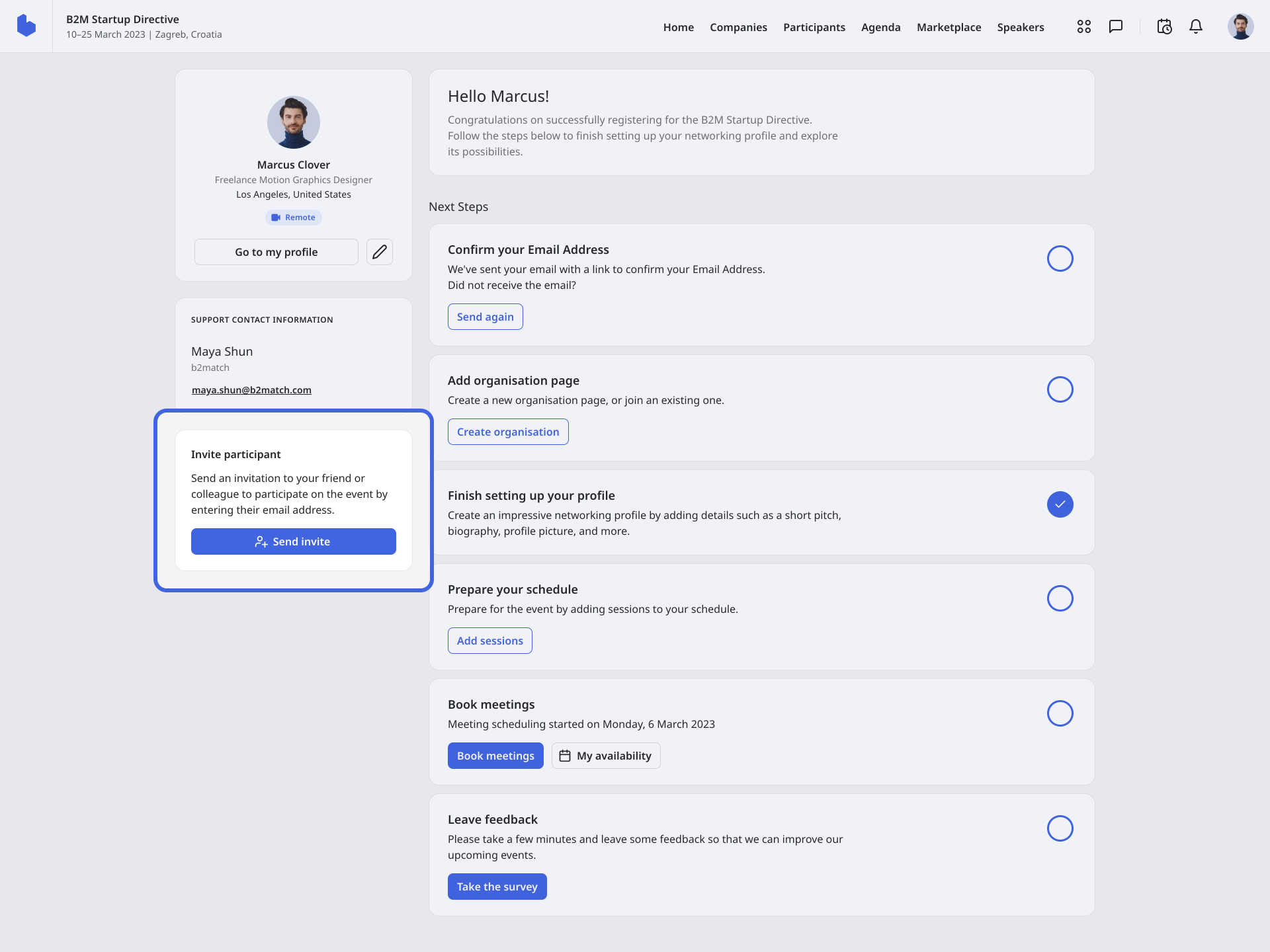
In the Invite participant widget, click on the Send invite button. A new modal will be displayed where you should type in the email address of the participant you want to invite to the event.
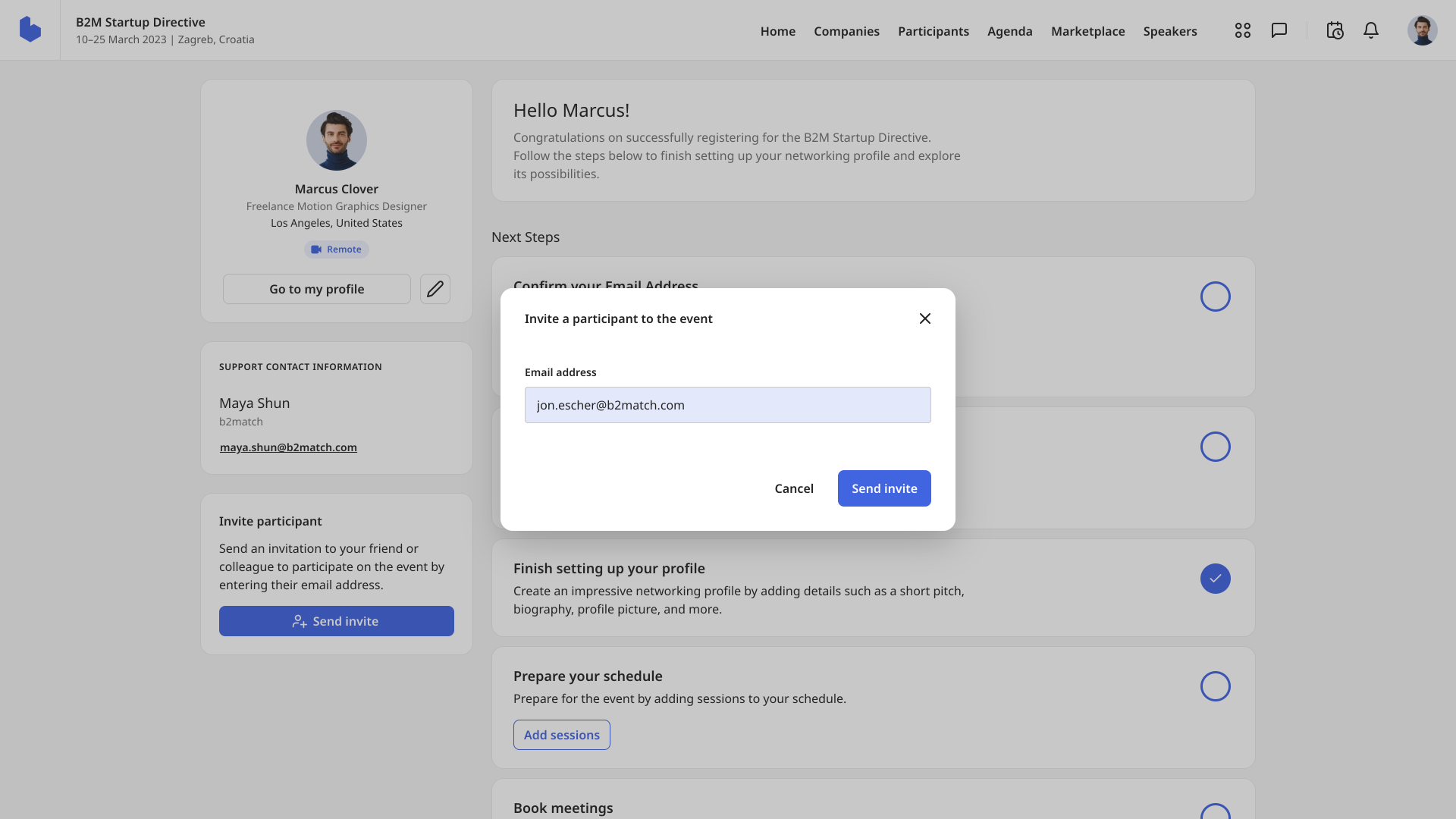
After you typed in the email address, click on Send invite. The participants should receive an invitation via email with basic event information and an action button that leads to registration.
Let your friends and colleagues know they should click on the Register for the event button in the invitation mail to create their b2match account (if they don't already have one) and continue the registration process to participate in the event with you.
Read the Registering for an event article to learn more about the registration process.
If you didn't find an answer to your questions, please get in touch with the Support Team here.